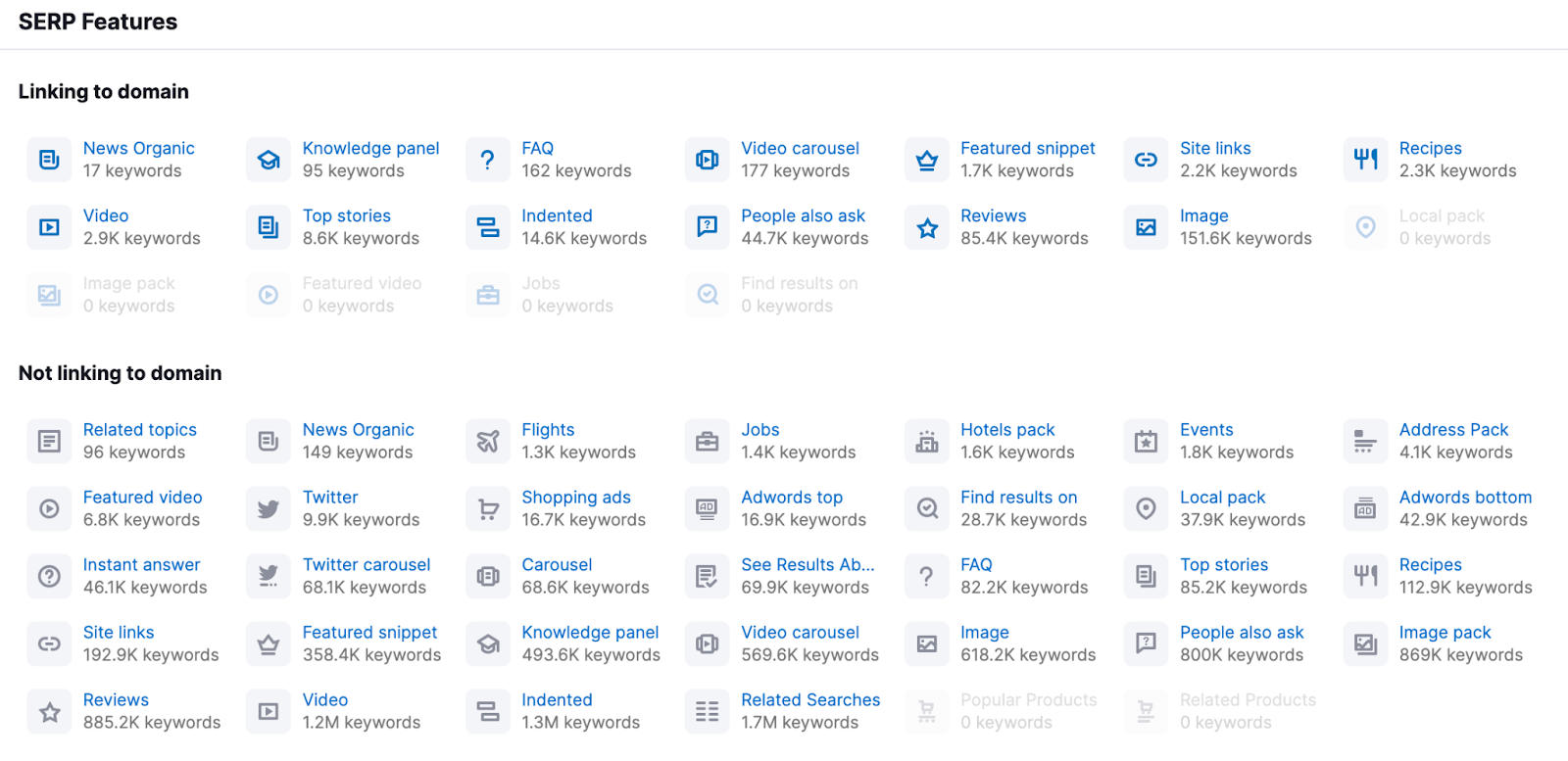SERP Features – What are they?
Unlocking the Mystery of SERP Features: Enhancing Your Search Experience
In the vast landscape of digital information, Google’s search engine results pages (SERPs) are the gateways to discovering relevant and useful content. However, beyond the standard organic listings lie a plethora of unique results known as SERP features. These elements, ranging from Rich Snippets to Knowledge Panels, are designed to enrich the search experience and provide users with more actionable insights. But what exactly are SERP features, and how can they benefit your online presence?
Understanding SERP Features
SERP features are specialized results displayed on Google’s search engine results pages, offering users a diverse range of information beyond traditional organic listings. These features are strategically positioned to provide quick answers, showcase visual content, or highlight specific entities related to a user’s search query. By leveraging these features, businesses can enhance their online visibility and better engage with their target audience.
Exploring the World of SERP Features
Let’s delve into the diverse array of SERP features offered by Google:
Featured Snippet
Featured Snippets, also known as “position zero,” provide concise answers to user queries directly within the search results. These snippets highlight relevant text or video content from websites, offering users quick insights without clicking through to a specific page. You can learn more about featured snippets from Semrush here.
Knowledge Panel
The Knowledge Panel offers a snapshot of essential information related to people, places, or things, drawing data from authoritative sources such as Wikipedia and the CIA World Factbook. Positioned prominently on SERPs, Knowledge Panels provide users with instant access to key details.
Knowledge Panel
The Knowledge Panel offers a snapshot of essential information related to people, places, or things, drawing data from authoritative sources such as Wikipedia and the CIA World Factbook. Positioned prominently on SERPs, Knowledge Panels provide users with instant access to key details.
Image Pack
Displayed when visual content is deemed relevant, Image Packs showcase related images alongside organic search results. Businesses can optimize their images to improve visibility within this feature, attracting users seeking visual information.
Top Stories
Top Stories feature a carousel of news articles related to trending topics or significant events. Positioned prominently on SERPs, this feature enables users to stay informed about the latest developments in real-time.
People Also Ask (PAA)
The People Also Ask box presents a series of related questions generated by Google’s algorithm, offering users additional insights into their queries. By addressing these questions, businesses can enhance their visibility and authority within their niche.
Sitelinks
Sitelinks are additional links displayed beneath a website’s main search result, providing users with quick access to specific sections or pages. Optimizing sitelinks can streamline navigation and improve user experience.
Related Searches
Displayed at the bottom of SERPs, Related Searches offer users alternative query suggestions based on their initial search. By exploring related topics, businesses can attract users with diverse interests and preferences.
Shopping Results
Shopping Results feature a carousel of products available for purchase, allowing users to browse and compare offerings from various ecommerce sites directly within the search results.
Reviews
Review snippets display star ratings and reviews alongside organic search results, helping users make informed decisions based on feedback from other consumers.
Local Pack
The Local Pack showcases local businesses relevant to a user’s query, including a map, ratings, and contact information. Optimizing for local search can increase visibility for businesses targeting specific geographic areas.
Video
Video SERP features highlight relevant video content related to a user’s query, providing an alternative format for consuming information directly within the search results.
Twitter SERP features display real-time tweets related to trending topics or current events, offering users instant access to the latest updates and conversations.
FAQs
FAQ drop-down lists present frequently asked questions related to a user’s query, offering concise answers directly within the search results.
Google Flights Pack
The Google Flights Pack aggregates flight information from various sources, allowing users to compare options and book flights directly within the search results.
Hotel Pack
The Hotel Pack displays hotel listings with pricing and availability information, streamlining the booking process for users searching for accommodations.
Job Listings
Job Listings feature a table of available job postings sourced from career websites, offering users access to relevant employment opportunities directly within the search results.
Leveraging SERP Features for Success
Incorporating SERP features into your digital marketing strategy can enhance your online visibility, improve user engagement, and drive targeted traffic to your website. By optimizing your content and leveraging structured data markup, you can increase the likelihood of appearing in these features and capture the attention of users seeking relevant information.
Conclusion
In today’s competitive digital landscape, understanding and leveraging SERP features are essential for businesses looking to enhance their online presence and connect with their target audience effectively. By embracing these diverse elements, you can elevate your search experience, attract more visitors to your website, and ultimately achieve your business objectives in the digital realm.
Unlock the potential of SERP features today and embark on a journey towards online success!
[ez-toc]